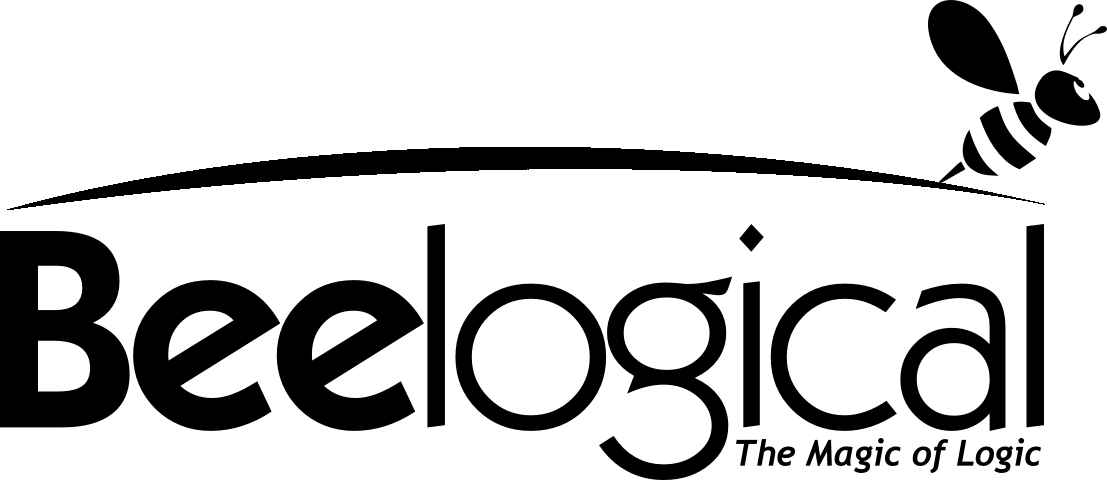The constantly evolving technology has changed the dynamics of doing business drastically. Recent studies show that 80% of people who want to shop use a smartphone to look up the store, products and information regarding the service online. This means that with time, more and more users will prefer mobile when it comes to shopping and other tasks. It is important to partner with one of the best android app development company in India.
While having your digital presence in the form of a website is imperative, having just a website is no longer enough. Mobile apps are extremely user-friendly, have great features, and offer greater value in terms of customer loyalty and brand management.
When it comes to deciding between having a website or having a mobile application, creating a native app is the most perfect choice. Mobile apps account for almost 89% of the total media time a user spends on their smartphone. The primary reason behind this is that responsive websites accessed through mobile devices do not provide the same level of functionality and smooth user experience as a mobile app.
Let us now take a look at a few reasons why you should convert your website into a mobile app.
While having your digital presence in the form of a website is imperative, having just a website is no longer enough. Mobile apps are extremely user-friendly, have great features, and offer greater value in terms of customer loyalty and brand management.
When it comes to deciding between having a website or having a mobile application, creating a native app is the most perfect choice. Mobile apps account for almost 89% of the total media time a user spends on their smartphone. The primary reason behind this is that responsive websites accessed through mobile devices do not provide the same level of functionality and smooth user experience as a mobile app.
Let us now take a look at a few reasons why you should convert your website into a mobile app.
- Be More Accessible: Apps put your presence exactly where your customers are. Once a customer has installed your application, you are always just a one tap away from him. This gives you more accessibility.
- Enhance Customer Engagement: Apps allow you to connect with your customers timely. This can include coupons, promotions, special product offerings, links to shopping carts, etc. Marketing your brand through push notifications on the application can make it easier for you to stay connected with your customers.
- Integrated functionalities: When you convert a website into a mobile application, you can immediately integrate extra features on your application. Different features like maps, social media sharing, etc can be integrated to make the app more user-friendly while also helping the business reach out to customers.
Which platform should you choose? Native or Hybrid
- Native Platform: An application that is exclusively developed for a single platform is called a native app.
- Hybrid Platform: An application which is developed in a single language that can work on multiple platforms is called a hybrid app
Let us now take a look at the difference between Native & Hybrid Apps
- Hybrids Apps run on one code while Native apps need a separate code for each platform.
- Hybrid apps might not perform strongly, while Native apps provide the most responsive and fastest app experience.
- Hybrid apps cost less, while Native apps are more expensive owing to different platform requirements.
- Hyrbid apps require less coding time, while Native apps require more amount of coding time.
- Hybrid apps have a faster development cycle, while Native apps have a slower development cycle.
- Hybrid apps are less secure while native apps are more secure.
Let us now take a look at the steps involved in converting a website into a mobile application.
Step 1: Define the Purpose of the Application
The first step in converting a website into a mobile application is to define the purpose of the application. You need to consider what features of your website need to be included in the application, what functionality you want to provide, and what user experience you want to deliver.
Step 2: Choose the Right Platform
Once you have defined the purpose of your application, the next step is to choose the right platform to build your application. There are many different platforms to choose from, including native and hybrid app development platforms, and also web app development platforms.
Native app development platforms provide the best performance and user experience, but they can be expensive to develop and maintain. Hybrid app development platforms provide a balance between performance and cost, while web app development platforms are the most cost-effective, but may not provide the best user experience.
Native app development platforms provide the best performance and user experience, but they can be expensive to develop and maintain. Hybrid app development platforms provide a balance between performance and cost, while web app development platforms are the most cost-effective, but may not provide the best user experience.
Step 3: Design the User Interface
The user interface (UI) is a critical component of any mobile application. The UI should be easy to use and navigate, and it should provide a consistent look and feel across all screens. When designing the UI, it is important to consider the different screen sizes and resolutions of the devices that your application will run on.
Step 4: Convert the Website into Mobile App Code
Once you have designed the UI, the next step is to convert the website into mobile app code. There are different tools available to help you convert your website into mobile app code. Some of the popular tools include PhoneGap, Cordova, and React Native.
Step 5: Test and Launch the Application
After converting your website into mobile app code, the next step is to test the application thoroughly to ensure that it is functioning correctly. You can use emulators or physical devices to test the application. Once you have tested the application, you can launch it on the app stores, such as Google Play or Apple App Store.
Why choose Bee Logical to convert your website into an application?
Bee Logical, being among the top app development companies in India, can help you to convert your website into a crisp mobile application. Their team of skilled app developers coupled with the design team are known for the best mobile app development in India. At Bee Logical, the team efficiently researches your current website before converting it into an application. Post the research, the client is highlighted about the best platform for the development of the application and then the final process is started. You can contact Bee Logical for native & hybrid app development.
Contact us for your software solutions requirements
Conclusion
Converting a website into a mobile application is a great way to increase visibility, reach more users, and provide an improved user experience. By bridging the gap between web and mobile, you empower your users with a seamless, intuitive, and responsive experience that aligns with their preferences and on-the-go lifestyle. As we’ve explored in this guide, the journey involves a strategic blend of design, development, and optimization, culminating in a versatile app that not only mirrors your website’s content but also harnesses the native capabilities of mobile devices. Embrace this transformative step to captivate your audience, drive engagement, and establish a lasting connection that’s just a tap away. Partner with an app development company to help you create a crisp mobile application from your website.You can turn an existing website into a mobile application with the help of different technologies. There are two main types of development platforms for mobile application i.e Native and Hybrid Platforms. With the help of a proper application development company, you can turn your website into a mobile application easily.
No. A website is a set of web pages that can be accessed only on a web browser. On the other hand, a mobile application can be accessed only on a mobile phone. A website is more static, while a mobile application can be dynamic.
A mobile application is far better than a website in today date. With most people accessing the Internet on their smartphones, it is important to have your businesses presence in the form of a mobile application. It is highly scalable, easy to use and can be accessed from anyplace.
A website is a set of web pages that are accessible only through a web browser, while a mobile application is a software application that is designed to work on any mobile phone. A website can be hard to use, while a mobile application is easy to use.
Yes. Your business can have a mobile application in spite of having a website. A mobile application is independent of website with more functionality and ease of use. Also, a mobile application can help your business scale up rapidly than a website.
A web app is a type of application program that is stored on a remote server and delivered over the internet through a browser interface. For a web app, you would not require to install it on your phone. Web apps are easily accessible through your web browser from anyplace. While a Native app is quite static in nature, web apps are dynamic in nature and changes can be made at any time.